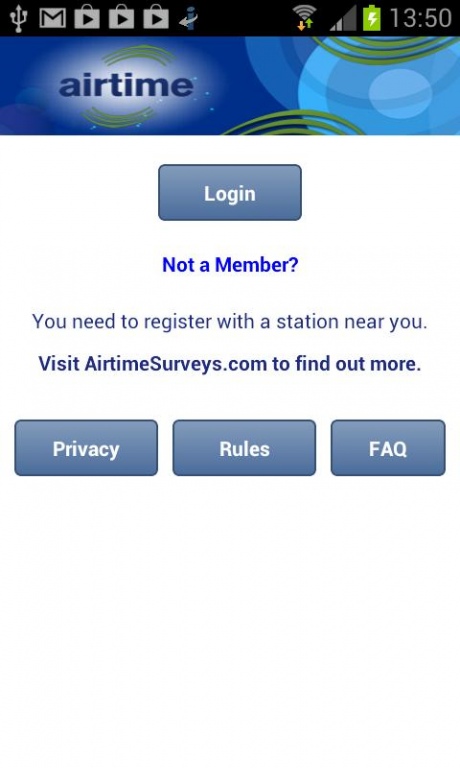Airtime Surveys 1.2.2
Free Version
Publisher Description
Take surveys and make a difference to the music played on radio or the shows you see on TV. The free Airtime Surveys App makes it easy, fast & fun. Listen to music and shows and rate them when and where it suits.
The Airtime Surveys App has been specifically designed for those who like to have a say on what they hear and see on radio and television.
The App complements our existing online research platform, www.airtimesurveys.com giving you the choice to participate in a way that suits you. Already 1000’s of people are signed up and taking surveys each week. Why not join them and have your voice heard? Oh, and did we mention you can win great prizes or even be paid for some surveys.
Note: This App is a tool for existing members. If you haven’t already done so, you’ll need to create an account on airtimesurveys.com first to use this app.
About Airtime Surveys
Airtime Surveys is a free app for Android published in the Food & Drink list of apps, part of Home & Hobby.
The company that develops Airtime Surveys is Xtra Research. The latest version released by its developer is 1.2.2. This app was rated by 1 users of our site and has an average rating of 5.0.
To install Airtime Surveys on your Android device, just click the green Continue To App button above to start the installation process. The app is listed on our website since 2013-09-08 and was downloaded 139 times. We have already checked if the download link is safe, however for your own protection we recommend that you scan the downloaded app with your antivirus. Your antivirus may detect the Airtime Surveys as malware as malware if the download link to au.com.xtraresearch.generic is broken.
How to install Airtime Surveys on your Android device:
- Click on the Continue To App button on our website. This will redirect you to Google Play.
- Once the Airtime Surveys is shown in the Google Play listing of your Android device, you can start its download and installation. Tap on the Install button located below the search bar and to the right of the app icon.
- A pop-up window with the permissions required by Airtime Surveys will be shown. Click on Accept to continue the process.
- Airtime Surveys will be downloaded onto your device, displaying a progress. Once the download completes, the installation will start and you'll get a notification after the installation is finished.